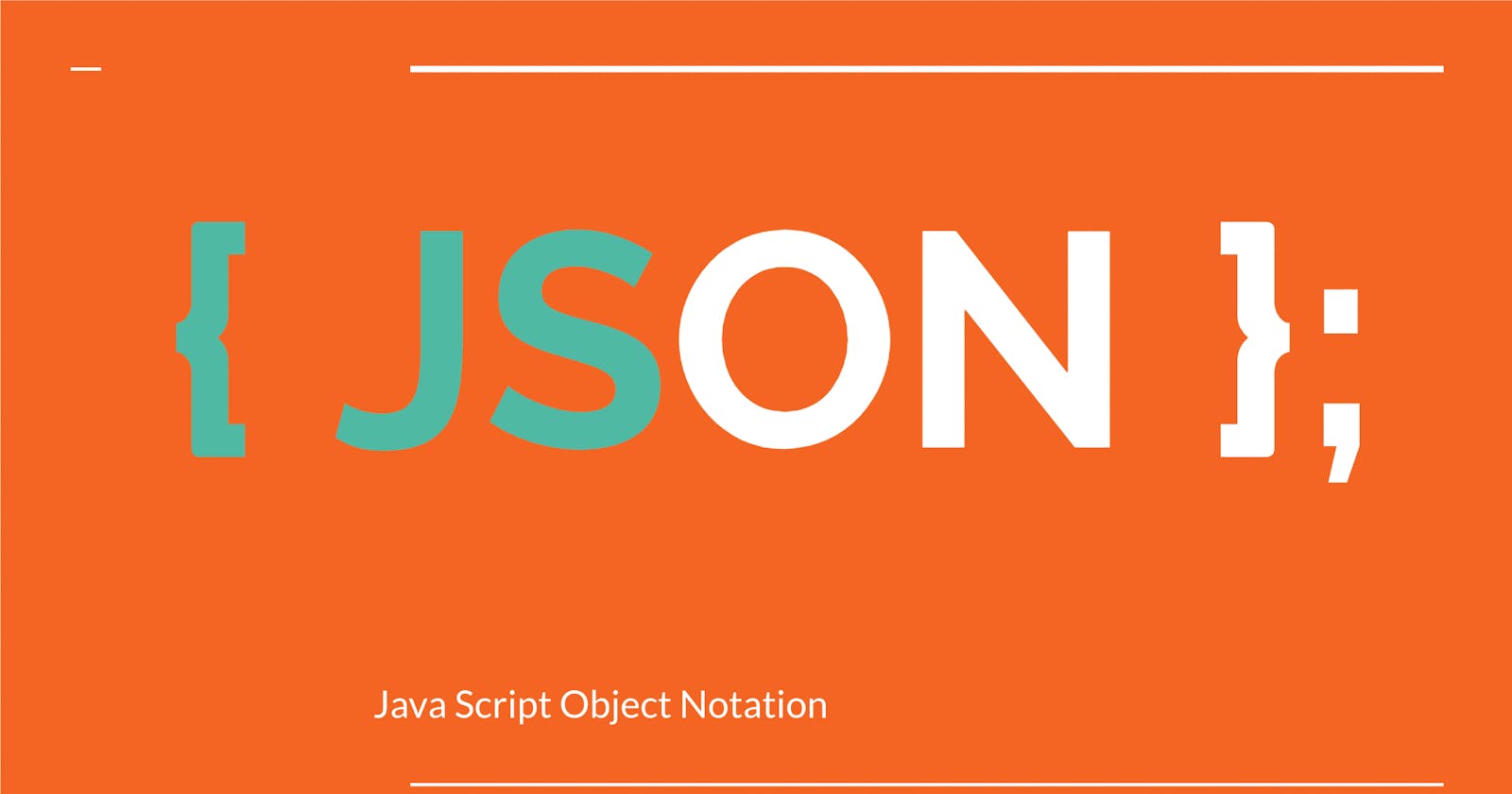JSON Basics - a beginner's guide for API Testing
learn to read JSON responses to be able to create test cases in Postman
1 Who this is for
if you are looking to learn about JSON data format
if you already got the postman installed as per these instructions and now looking for the next step
if you are learning API testing using postman
2 Learning Objectives
understand datatype like Numbers, Strings, boolean
to read simple Objects
to read simple Arrays
to read nested Objects
to read complex Arrays
practice problems
3 Introduction
In this post, the focus is to capture the absolute basics from a beginner's perspective with the intention of providing precise actionable information without any academic pretense. This is intended for learners who are keen to acquire skills in API Testing and the ability to read and write JSON objects is arguably at the core of being a skilled QA for API Testing.
If you are flabbergasted why all of a sudden we are so heavy on JSON in the context of API testing, keep reading .......
3.1 Understanding the context
The ability to comprehend JSON shouldn't be tied to API Testing.
It should be treated as an essential skill if you are planning to work with API in any capacity regardless of whether your role is considered technical or non-technical. For eg, Product Teams, Scrum Masters / Delivery Managers / QA Teams
This is just a data representation format, one of many but JSON needs dedicated time as it has become a de facto standard for data exchanges for API-based communication
HTML is another example of a data representation format that humans usually consume in the form of websites and Apps
Unlike HTML, JSON is only meant for software-to-software communication as it has become
There are only a few rules/syntax to understand which makes it easy to learn and implement
3.2 Where does knowledge of JSON fit in the path of learning API Testing?
In an over simplified view, API Testing is a 5 steps process:
Step-1: Requirement Analysis (at its core) for testing one endpoint usually involves asking the following questions :
aWhat kind of request is this? GET / POST / PUT / DELETE etc?bWhat is the request URL?cWhat is the expected response?
Step-2: As per the requirements, the Request is prepared in a tool like Postman
Step-3: Again, as per requirements, you would be provided with an example of an expected response usually in the form of JSON.
Test cases are then written to validate Actual Results against Expected responses.
Tests are written within Postman (assuming the API testing tool used is Postman)
Step-4: Make the API Call as prepared in Step 2. That will also execute the tests written in Step 3 and mark the test case as PASS / FAIL based on the comparison between Actual results and Expected results
Step-5: Reporting test results
As an API tester, primarily you would be able to apply knowledge of JSON in Step 3 because this is where you need to be able to read the JSON response and create Tests
"Knowledge is NOT power. Knowledge is only POTENTIAL. Understanding Why and Where to apply that knowledge is WISDOM. Applying that knowledge is POWER."
3.3 Is JSON the only thing I should know?
No. There are many other formats however to keep focus we are sticking with only the most common one. Refer to this link if you want to get a bird's eye view of what other formats are typically supported
4 Prerequisites
1. Have already got postman installed. Refer to this link, if the setup is not done
2. Install visual code from here (Optional)
5 JSON: Introduction to Objects
5.1 Numbers, Boolean & String
a. String
[tip] Anything written within single/double quotes is a String in the API response
Following are a few examples of String
'I am a string'"Another line as string""Abcd1235"'Hello'"786017818""0"""" "''' '"false""TRUE"
b. Numbers
[tip] Any Numeric value without quotes and spaces
Following are a few examples of Numbers
0
1
100
-1
-9827
c. Boolean
[tip] values true or false without quotes and spaces are termed as boolean
Following are examples of valid Boolean
true
false
d. Arrays
an array is a collection of similar items & is enclosed within square brackets
[]Since an array is a collection of similar items, we should always clarify the what is the type of items collected in the array. Hence, it is always read as
array ofFollowing are examples of a few arrays
array of Number=> [1, 5, 10, 555, 71, 0]array of Boolean=> [true, false, false, true]array of String=> ["Sam", "Sean", "Jim", "Oscar", "Denzel"]Empty array =>
[]
5.2 Characteristics of a JSON Object
5.2.1 Nuts & Bolts
It is enclosed within curly braces
{&}It contains a key and value pair separated by a colon
: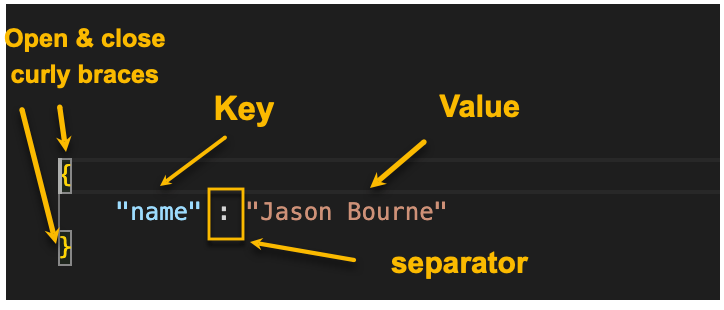
An object can have any number of key-value pairs. Two key-value pair is separated by a comma
,
keyin the key-value pair of JSON is also called property. So in the above example, we have two
5.2.2 Examples - Reading JSON objects with explanation
Train your mind to read JSON objects with specific vocabularies, this can help when deciphering complex objects.
Sample Resonse : An Object with employee information
Explanation:
line 1: marks the start of an object with opening curly braces
{line 2: is a key-value pair where
firstNameis the name of the property that contains a value of typeStringline 3: is a key-value pair where
lastNameis the name of the property that contains a value of typeStringline 4: is a key-value pair where
ageis the name of the property that contains a value of typeNumberline 5: is a key-value pair where
departmentCodeis the name of the property that contains a value of typeStringline 6: is a key-value pair where
marriedis the name of the property that contains a value of typeBooleanline 7: marks the end of the object with closing curly braces
}This object contains 5 key-value pairs, where 3 properties are of type String, 1 is Number, and 1 is Boolean
Sample Response : Object with statictics for a blog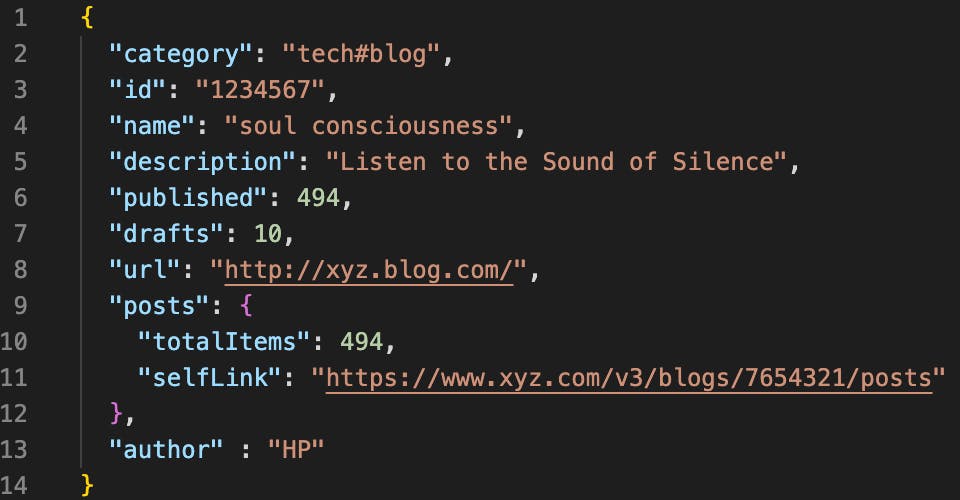
Explanation:
line 1: is the start of the object
line 2: is a key-value pair where
categoryis the name of the property that contains a value of typeStringline 3: is a key-value pair where
idis the name of the property that contains a value of typeStringline 4: is a key-value pair where
nameis the name of the property that contains a value of typeStringline 5: is a key-value pair where
descriptionis the name of the property that contains a value of typeStringline 6: is a key-value pair where
publishedis the name of the property that contains a value of typeNumberline 7: is a key-value pair where
draftsis the name of the property that contains a value of typeNumberline 8: is a key-value pair where
urlis the name of the property that contains a value of typeStringline 9: is a key-value pair where
postsis the name of the property that contains a value of typeObjectline 13: is a key-value pair where
authoris the name of the property that contains a value of typeStringline 9 - line 12 :
line 9contains key-value pair, whereline 14: is the end of the object
Sample Response : Object with Air Quality Index data for a City
The response is an object that contains 4 properties : 3 of type String and 1 is an Array of objects
line 1: is the start of the object
line 12: is the end of the object
line 2: is a key-value pair where
citi_nameis the name of the property that contains value (Raleigh) of typeStringline 3: is a key-value pair where
state_codeis the name of the property that contains value (NC) of typeStringline 4: is a key-value pair where
datais the name of the property that contains a value of typeArrayArray of Objects
In this array example from
line 5toline 11, there is the only item in the Array, hence the size or length of the Arraydata= 1Each item is an object that contains there properties:
aqi,pm25,pm10of data type String
Sample Response : Array of objects with comments from users to blogs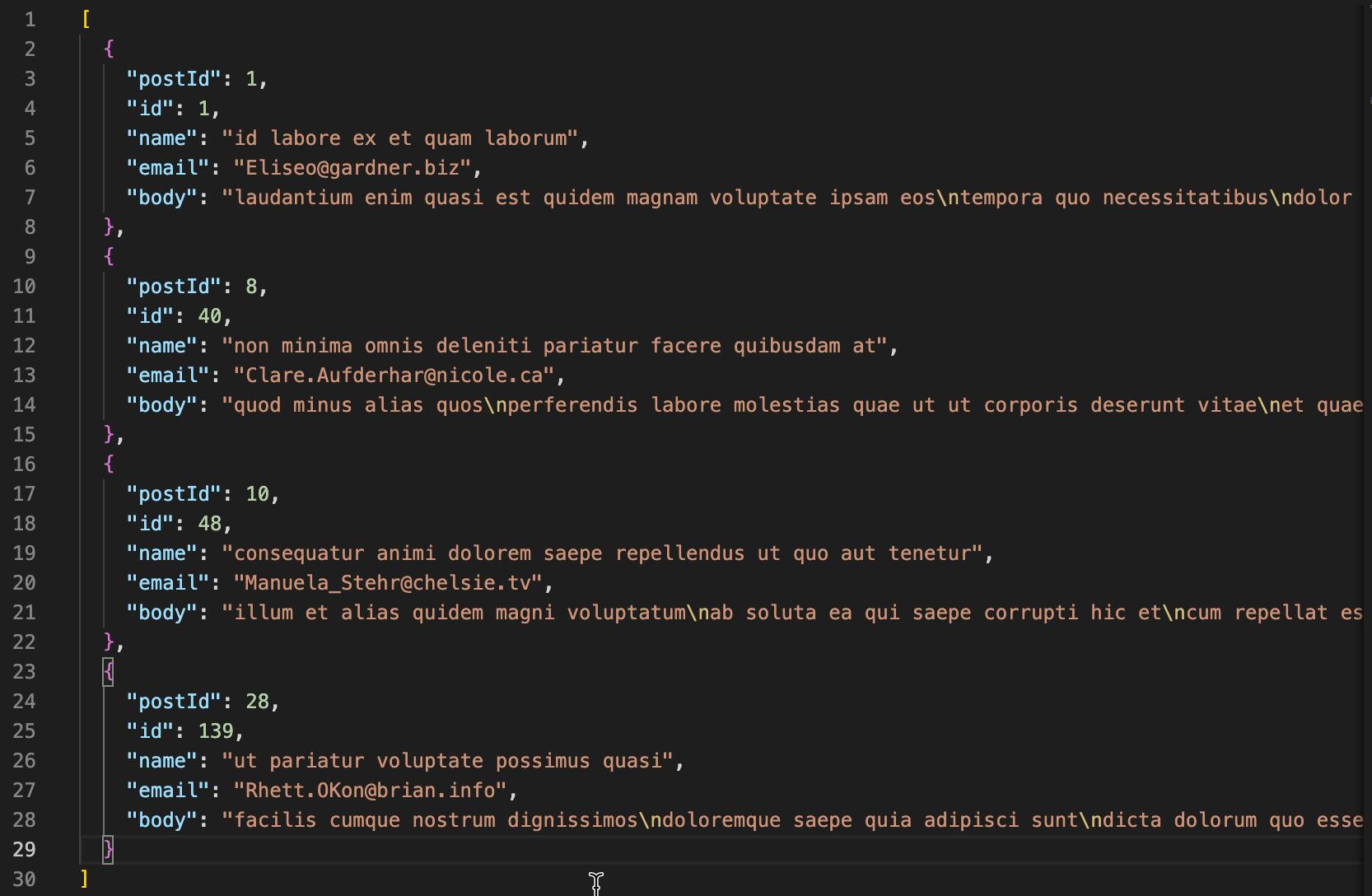
The API response is an Array of Objects that contains 4 items where each item is an object that contains 5 properties
postIdis of type Numberidis of type Numbernameis of type Stringemailis of type Stringbodyis of type String
line 1: is the start of the Array
line 30: is the end of the Array
The size/Length of the Array is equal to the total number of items, which mean size of the array in this example is 4
The first item of the Array is accessed by index 0
The last item in this Array can be accessed using index 3 (using the formula size - 1)